Reset Supermicro IPMI Username and Password to Default
This guide will show you how to use a DOS LiveCD or USB to modify IPMI users and reset the IPMI BMC to factory defaults. The first step is to get ipmicfg. Supermicro has a package that includes DOS, Windows and Linux versions. This is available on the resource page of this WiKi.
IPMIcfg dir listing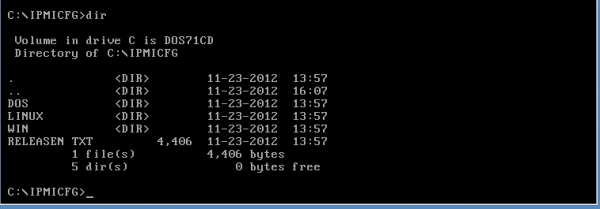
As we have physical access to this machine, we are using a DOS LiveCD to perform the IPMI Password reset.
IPMIcfg DOS dir listing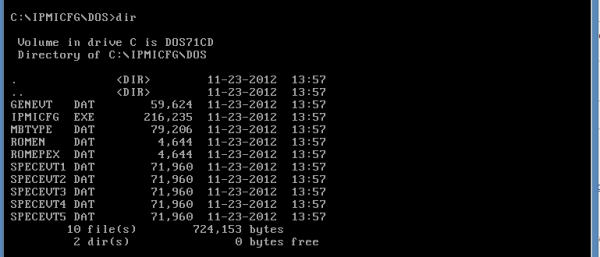
The IPMICFG.EXE that one can see above is the tool that we will use. One of the first things that you should do is make sure you get the IPMI IP address and MAC address. Use ipmicfg -m to get this information. It may be a good idea to write this down.
IPMIcfg show IP Address and MAC
