Reset Supermicro IPMI Username and Password to Default
This guide will show you how to use a DOS LiveCD or USB to modify IPMI users and reset the IPMI BMC to factory defaults. The first step is to get ipmicfg. Supermicro has a package that includes DOS, Windows and Linux versions. This is available on the resource page of this WiKi.
IPMIcfg dir listing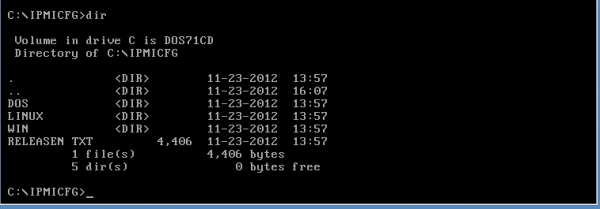
As we have physical access to this machine, we are using a DOS LiveCD to perform the IPMI Password reset.
IPMIcfg DOS dir listing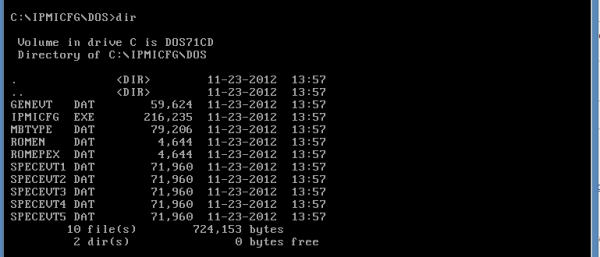
The IPMICFG.EXE that one can see above is the tool that we will use. One of the first things that you should do is make sure you get the IPMI IP address and MAC address. Use ipmicfg -m to get this information. It may be a good idea to write this down.
IPMIcfg show IP Address and MAC
One of the most useful tools is just creating a new user. During this process, you need four pieces of information:
- User Number
- User Name
- Password
- Privileges
The first three are fairly easy. The fourth is a bit harder. IPMI security allows you to use the following permission levels:
- Administrator Level: 4
- Operator Level: 3
- User Level: 2
- Callback Level: 1
IPMIcfg DOS user levels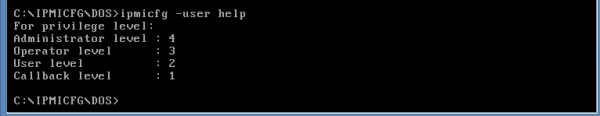
The next thing I will generally do is create a new user. The below creates a user with the username Patrick and the password Password. The user is created in the third spot. User 1 is anonymous and user 2 is ADMIN if that is still active.
IPMIcfg DOS add a user at the user level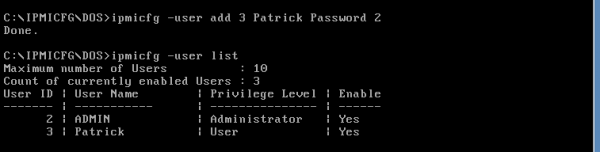
One thing you may want to consider is making an operator user. Using ipmicfg -user level 3 3 we can turn Patrick (user 3) into an operator (privilege level 3) in that order.
IPMIcfg DOS add a user at the operator level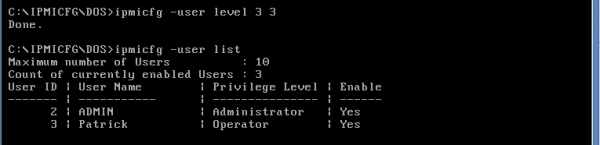
If this does not work, you can use IPMIcfg -user level 3 4 and then see Patrick changed to an Administrator.
IPMICFG DOS add a user at the Administrator level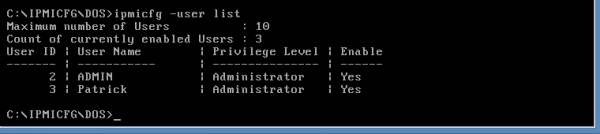
If you would like to factory reset the unit back to factory defaults, use IPMIcfg -fd and in th a few seconds the BME will restart. This will reset the user to ADMIN and the password to ADMIN. While the reset is processing, you will be unable to run other commands.
IPMIcfg reset to factory defaults and default IPMI password![]()

No comments to display
No comments to display