Mount Shares in VMs using VirtIO
This guide will outline the steps necessary to mount an Unraid Share inside a VM.
On the VM inside UnRaid:
Set the path to your share, and make note of the Unraid Mount Tag (this can be whatever you like)
Ubuntu:
Futher detail
For anyone new to unraid, looking for an explanation as to what the fstab values are, here is an explanation
<device>: myMountTag <mount point>: /path/to/myMountedDir <file system type>: 9P (The protocol that QEMU uses for a VirtFS) <options>: trans=virtio,version=9p2000.L (our transport for this share will be over virtio, and we specify the 9P version (2000.L) because the default for QEMU is 2000.U. "L" has better support for ACLs, file locking and more efficient directory listing, deletion edge cases etc) _netdev (tells the system that this mount relies on the network, and to delay the mount until a network is enabled) rw (mount as read/write) <dump>: 0 (disables backup via the dump command) <pass num>: 0 (disable any error checking)

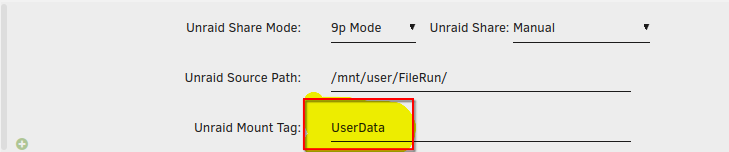
No comments to display
No comments to display